最近在抖音中关于isoftbox的氛围灯光的特效深受到各位用户们的喜爱,不少小伙伴对于isoftbox调色玩法也是十分的感兴趣的,想要进行使用从而提高自己在日常生活中拍摄照片的档次,那么isoftbox具体具体该怎么去使用呢,下面71游戏网小编就为大家带来关于isoftbox使用方法介绍,感兴趣的小伙伴赶快和小编一起来详细的了解一下吧。
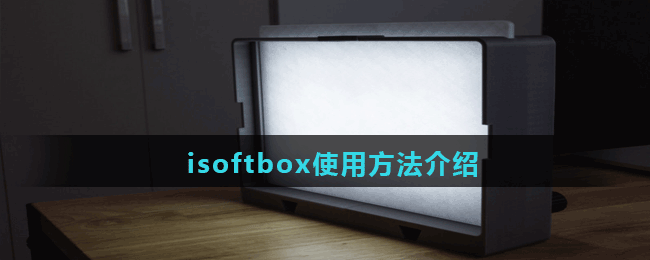
【使用方法】
Swipe up and down to adjust brightness ---- 上下滑动可调节亮度
Swipe left and right to adjust saturation ---- 向左和右滑动来调整饱和度
Swipe up and down with two fingers to adjust hue ---- 用两个手指上下滑动来调整色调
Long press the bottom right corner to enable and disable gestures ---- 长按右下角启用和禁用手势
Double tap to adjust hue,saturation,and brightness with sliders ----- 双击以调整色调,饱和度和亮度与滑块

isoftbox氛围灯软件调色参数:
iphone调色/妈生冷白皮
曝光+5
高光+30
亮度+15
饱和度一10
色温一10
色调+10

以上就是小编整理的关于isoftbox使用方法介绍的全部内容,更多游戏攻略请持续关注71游戏网!
下一个:《抖音》茧歌曲分享